1.First, download the desired resource content. It’s important to note that VAM scenes, characters, and other assets rely on the VAM game itself. This site has a dedicated page for the game. Of course, the homepage collection also includes the game itself along with some beginner and advanced tutorials. The download link will be provided below on this page.
1、首先下载喜欢的资源内容,这里需要值得注意的是,VAM场景scene和人物外观等资源是要依赖到VAM的游戏本体,本站有单独的游戏本体页面,当然在首页合集里也包含了游戏的本体和一些初阶和进阶的教程,下载地址将在本页下方;
2、对资源进行解压,如果不知道解压方法,请点击此处转到解压说明页面,如会解压,此步骤可忽略;
3.Copy or cut the extracted folder into the VAM game’s folder (AddonPackages), then restart the game. You will be able to find the resource in the game’s resource preview. Alternatively, you can search for the resource by its name to quickly locate it.
3、把解压后的文件夹整体复制或剪切到VAM游戏的文件夹(AddonPackages)中,同时重启游戏,即可在游戏资源预览中找到该资源,也可以复制资源的名称进行搜索,从而快速找到资源。
Tips
- 关于下载资源,如果资源失效,请在本贴下留言或联系管理。
- ②:关于压缩密码,一般会有说明文档。如果没有,请点击此处查看说明文档,里面详细的介绍了压缩软件的安装使用和密码说明。
- ③:关于新地址的发布页面【一号链接】、【二号链接】建议收藏以备不时之需。









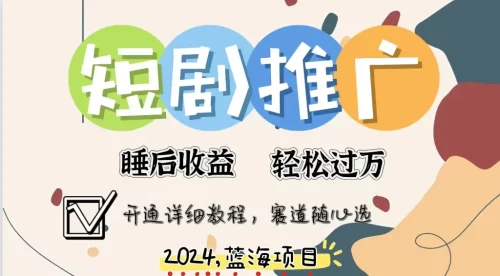
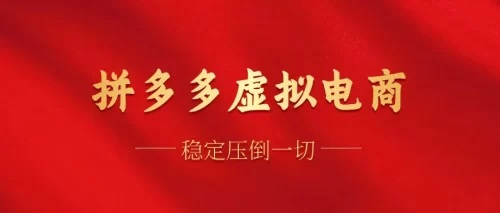


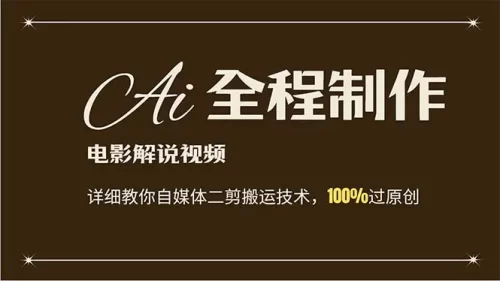
![[VAM场景scene]真实女友游戏 Lance Phaser.CumBlaster1-5-34_FULL.1.var-3A资源站](https://www.iaaa.xyz/wp-content/uploads/2024/11/9d8008ce1f20241127160733.webp)
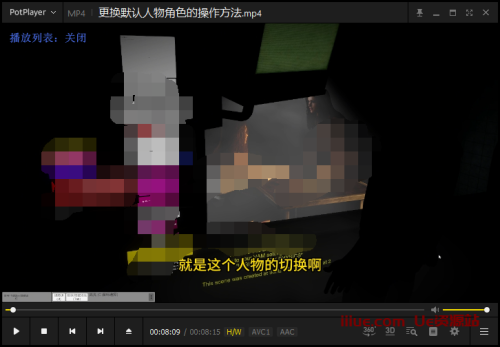
![[VAM场景scene]真实女友游戏 舞摇 Feel.ThumpThump.3.var-3A资源站](https://www.iaaa.xyz/wp-content/uploads/2024/12/0ea758a03e20241204135258.webp)
![[VAM人物Looks]真实女友游戏 Beixi.RE_魏舒研.1.var-3A资源站](https://www.iaaa.xyz/wp-content/uploads/2024/10/0cc10bad1f20241017223949.jpeg)
![[VAM人物Looks]真实女友游戏 Nobis.New_Ingredients_v2_0_Public_a.1-3A资源站](https://www.iaaa.xyz/wp-content/uploads/2024/10/d2b5ca33bd20241001173918.png)
![[VAM场景scene]真实女友游戏 中文版VAMSOY.The_Photoshoot_Full_CN.1.var-3A资源站](https://www.iaaa.xyz/wp-content/uploads/2024/12/3b3f53a95820241204162645.webp)
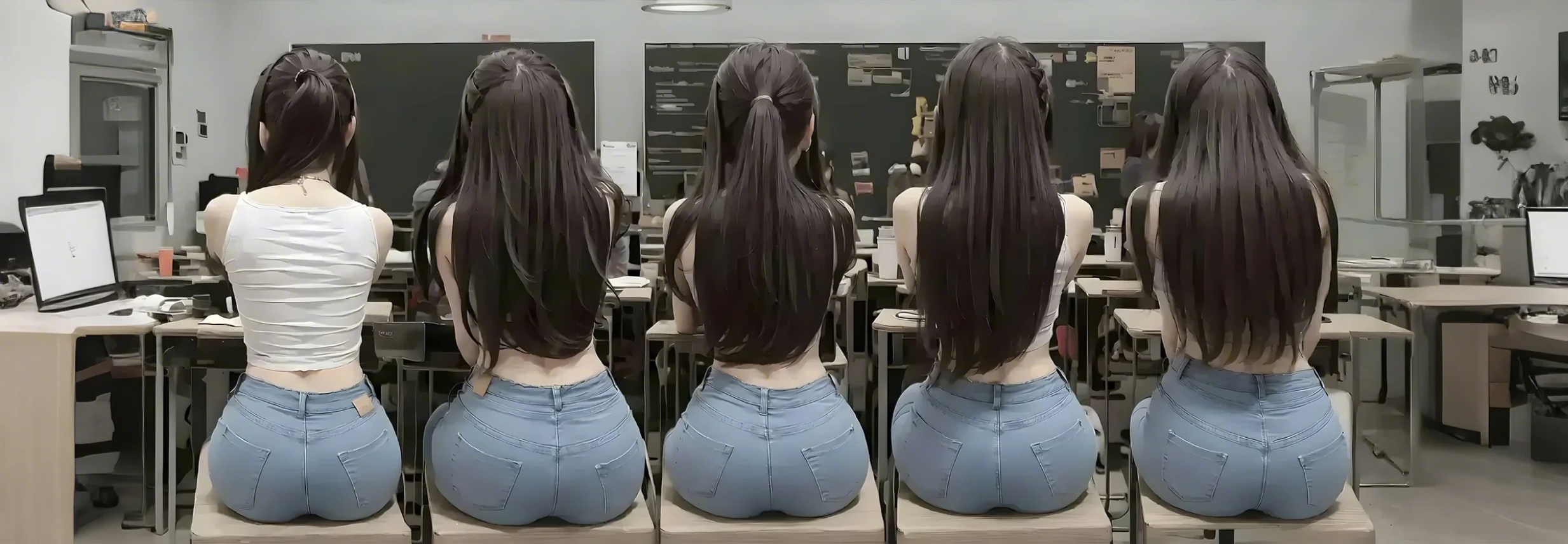
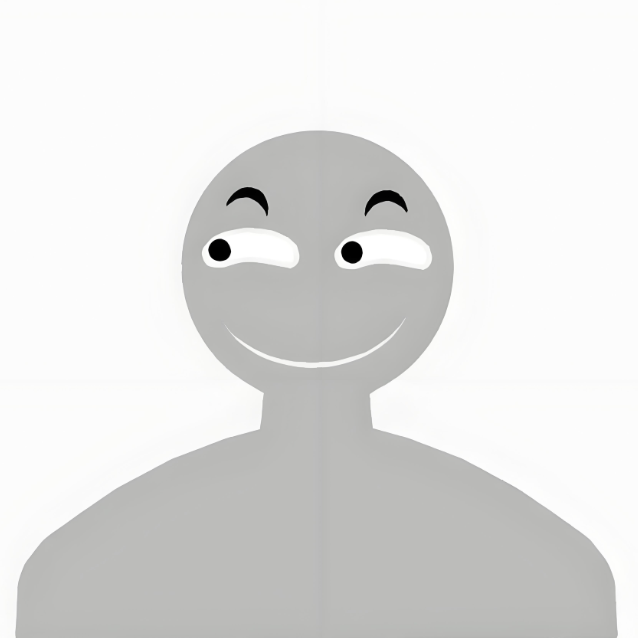





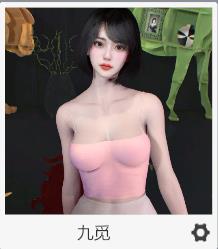

![[人物]VR真实女友游戏人物卡 焃_2-3A资源站](https://www.iaaa.xyz/wp-content/uploads/2024/08/d2b5ca33bd20240803142130-380x500.png)
![[VAM场景scene]真实女友游戏 Annubis.Student_skipping_lectures.1.var-3A资源站](https://www.iaaa.xyz/wp-content/uploads/2024/11/b45819209520241111145117.webp)
![[游戏Games] PC+安卓手机mobilegames双端 【欧美SLG/动态】坏记忆/不好的回忆(Bad Memories)V0.9.1 汉化中文-3A资源站](https://www.iaaa.xyz/wp-content/uploads/2024/12/639ff7cb9720241203192104.webp)
![[大片Videos] 云熙舞摇 We Are Perfect 5分13秒-3A资源站](https://www.iaaa.xyz/wp-content/uploads/2024/12/adc226888d20241208235110.webp)
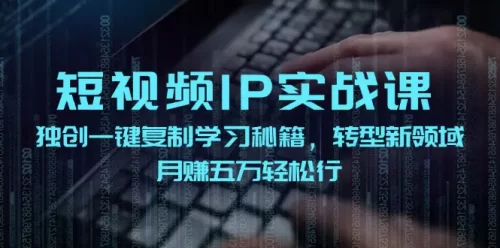
![[游戏Games] PC 【互动SLG/触摸抚摸/动态】SEX Hospital STEAM官中【4.60G新作】-3A资源站](https://www.iaaa.xyz/wp-content/uploads/2024/12/a28295738820241202130621.webp)
![[VAM人物Looks]真实女友游戏 zedward.look_wedding.1-3A资源站](https://iiiue.com/wp-content/uploads/2025/04/1743573796-b66147e6bb8e601.webp)
![[VAM人物Looks]真实女友游戏 yangyang.小兔兔.1-3A资源站](https://www.iaaa.xyz/wp-content/uploads/2024/10/d2b5ca33bd20241001161510.png)

请登录后查看评论内容