Instructions for Extracting Various Resources on Mobile and Computer
各类资源手机和电脑的解压说明
一、Extracting Resources on Computer (Tutorial for Mobile is Below);
电脑端资源解压(手机的教程在下面)
1.Extraction Software. Click here to download. The link points to [360 Compression Software], which I personally recommend. It’s ad-free, lightweight, and very clean. It supports a variety of formats, including RAR, ZIP, 7z, and more. It covers most mainstream compression formats available on the market. After downloading it on your computer, simply double-click to install.
1、解压软件。点此下载,这里的链接指向的是【360压缩软件】,这个软件我个人比较推荐,没有什么广告免费且体积小,非常的纯净,而且支持的格式也很多,RAR、ZIP、7z……等等,基本上市面上主流的压缩格式都支持,电脑下载以后双击安装即可
2.About the Extraction Password: The extraction password for most resources on this site is the site’s release page URL: vamw.xyz. If the password is not this, after double-clicking the compressed file using RAR software, check the comments inside the archive. It may contain a URL, and this URL will be the extraction password. For some resources, the extraction password will also be indicated on the release page. If you still can’t extract after multiple attempts, please email the resource download address and the issue details to: vamwxyz@gmail.com.
2、关于解压密码:本站解压密码大都是本站发布页地址:vamw.xyz;如果不是这个密码,那么可能在用RAR软件双击打开压缩包后,压缩包的注释里面标明了一串网址,那么这个网址就是解压密码,或者个别资源也会在发布的页面标注解压密码,如经过多次尝试仍然不对,请携带资源下载地址和问题内容致信邮箱: vamwxyz@gmail.com.
3.How to Extract the Downloaded Resource Software:
① As mentioned earlier, first install 360 Compression Software. After installation, right-click to open and check the comments for the password or simply click the downloaded archive to extract it. The password is also explained above. If there are no comments when double-clicking to open, check if the archive format is RAR. If it is in 7z format, like [ 小医仙人物卡.7z ], change the 7z extension to RAR and then double-click to open and check the comments (sometimes, to comply with regulations or avoid being detected by cloud storage scanners, the extension must be changed to 7z so the contents of the archive cannot be scanned).
② If the file name is [ 小医仙人物卡.r删ar ], be sure to delete only the character “删” from the file name after downloading. Do not delete any surrounding letters such as “r” or “a”, or the period (.), as the file format must be restored to [ 小医仙人物卡.rar].
3、关于下载的资源软件如何解压;
①刚才上面就已经提到了,首先安装360压缩软件,安装好右键双击打开查看注释密码或者单击你下载的压缩包,解压即可,密码也在上方进行了说明,如果双击打开没有注释,检查压缩包的格式是否为rar ,如果是7z的格式如【小医仙人物卡.7z】,更改最后面的7z后缀为RAR,然后双击打开查看注释(有时为了规和避网盘审和查,不得不更改后缀为7z,这样网盘扫描不到压缩包里面的文件内容)
②如果文件名为【小医仙人物卡.r删ar】这个时候一定要注意,下载完成后仅仅把文件名中的【删】字删除掉即可,前后的r和a 或者紧挨的任何字母和点【.】千万不要误删除,意思就是恢复文件格式为【小医仙人物卡.rar】
3.1. How to Quickly Extract Multiple Archives with the “删” Suffix?
This site has specially created time-saving and labor-saving tools for members to batch rename and extract archives. These two tools are written in Python, clean, and safe to use. If your antivirus software falsely flags them, you can safely disable it. The password to use the software is: vamw.xyz
3.1、大量下载后缀名带【删】字的压缩包后怎么批量快速解压?;本站专门为会员制作了省时省力的批量改名和批量解压的小工具,2个小工具使用py语言编写,纯净无毒,可放心使用,如杀毒软件误报,可放心关闭杀毒软件,软件使用密码为 :vamw.xyz
Click to download the tools.
点击下载小工具
![图片[1]-各类资源手机和电脑的解压说明;Instructions for Extracting Various Resources on Mobile and Computer-3A资源站](https://www.iaaa.xyz/wp-content/uploads/2024/12/32eb9acfa820241205164542.png)
3.1.1 How to Use the Tools
This applies only to files with the suffix [r删ar]. After downloading multiple files, copy both tools to the directory where you downloaded them. First, run tool 1 to batch rename the files, then run tool 2. The software will automatically input the correct password and extract the files.
3.1.1 小工具的使用方法
只限后缀名为【r删ar】的文件批量下载后,把两个小工具复制到你下载的目录中,先运行1,批量进行改名,再运行2,软件会自动输入正确的密码并进行解压。
二、Extracting Resources on Android, iOS, and Other Devices (Including Tutorials for Watching Blockbuster Movies);
安卓、苹果等资源解压(包含了大片的观看教程)
Although the final result in the video tutorial is to extract and watch blockbuster movies on a mobile phone, the extraction method also works for other resources like Android games and AI-generated images.
视频教程中虽然最终的结果是手机上解压大片进行观看,但是对于安卓手机游戏和AI绘图等其他资源的解压方法同样奏效。
1.Android App (ZARCHIVER)
For regular Android phones, download the ARMv8 version.
(App update link) https://zdevs.ru/en/za/apk.html
ZARCHIVER APK, click to download directly.
1.0.10 version:
ZArchiver 1.0.10 ARMv8
ZArchiver 1.0.10 ARMv7
ZArchiver 1.0.10 X86
1、安卓端APP(ZARCHIVER)
普通安卓手机下载 ARMv8即可
(app更新链接)https://zdevs.ru/en/za/apk.html
ZARCHIVER APK 点击直接下载
1.0.10 version:
ZArchiver 1.0.10 ARMv8
ZArchiver 1.0.10 ARMv7
ZArchiver 1.0.10 X86
1.1 Android Video Tutorial; 1.1 安卓视频端教程
2.iOS App (Decompression Expert)
Open the Apple App Store, search for “Decompression Expert” and install it. To be honest, Apple devices are really not very user-friendly, as many apps require payment. I don’t understand why so many people are keen on Apple. Of course, if you have a better method, you can skip the tutorial below.
Note: If the “Decompression Expert” app on iOS prompts a password error without asking for a password during extraction, uninstall and reinstall the app, or find another decompression app. It is recommended to use an Android phone or a computer.
2.2 iOS Video Tutorial
2、苹果端APP(解压专家)
打开苹果手机的应用商城,搜索解压专家进行安装,说实话,苹果手机真真真不好用,好多APP还得付费,不明白那么多人热衷于苹果,当然如果你有更好的方法可以不按照下方的教程进行
注意:如果苹果端的解压专家在解压过程中,出现不用输密码即提示密码错误的情况,卸载重新安装,或者自己想办法用其他解压app,推荐用安卓手机或者电脑
2.2 苹果端视频教程
Tips
- ①:关于下载资源,如果资源失效,请在本贴下留言或联系管理。
- ②:关于压缩密码,一般会有说明文档。如果没有,请点击此处查看说明文档,里面详细的介绍了压缩软件的安装使用和密码说明。
- ③:关于新地址的发布页面【一号链接】、【二号链接】建议收藏以备不时之需。








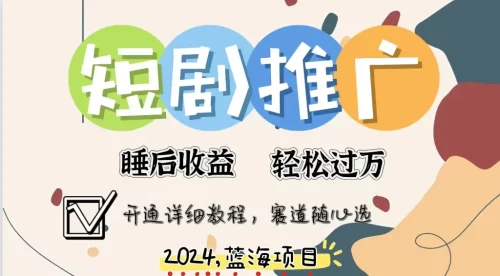
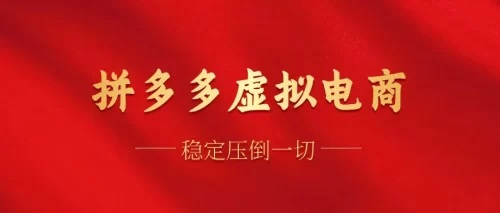


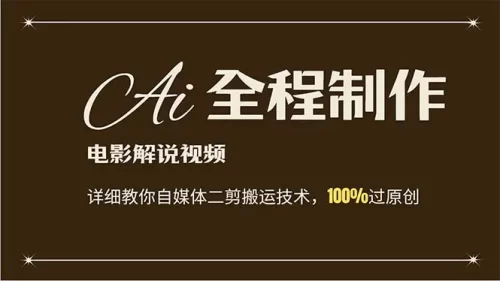

![[VAM场景]真实女友游戏 Azur.BetterDontWatchTsisCassettePT2.1.var-3A资源站](https://www.iaaa.xyz/wp-content/uploads/2024/12/accfda9a8820241206174206-500x271.webp)
![[VAM人物]真实女友游戏兔仙-3A资源站](https://www.iaaa.xyz/wp-content/uploads/2024/08/9d8008ce1f20240831181810-357x500.webp)
![[VAM场景]真实女友游戏 VR模式专用 TGC.Scene_KinkyPleasures.1-3A资源站](https://www.iaaa.xyz/wp-content/uploads/2024/12/2ba5795ea520241208152521-500x271.webp)
![[VAM场景]真实女友游戏 VAMSOY.Photoshoot_Tease.1.var-3A资源站](https://www.iaaa.xyz/wp-content/uploads/2024/11/c07d2da17720241125002213-500x271.webp)
![<font color=#FF0000>[大片]画江湖不良人女帝 19’01</font>-3A资源站](https://www.iaaa.xyz/wp-content/uploads/2024/11/0e03093b0c20241107233946-500x336.webp)
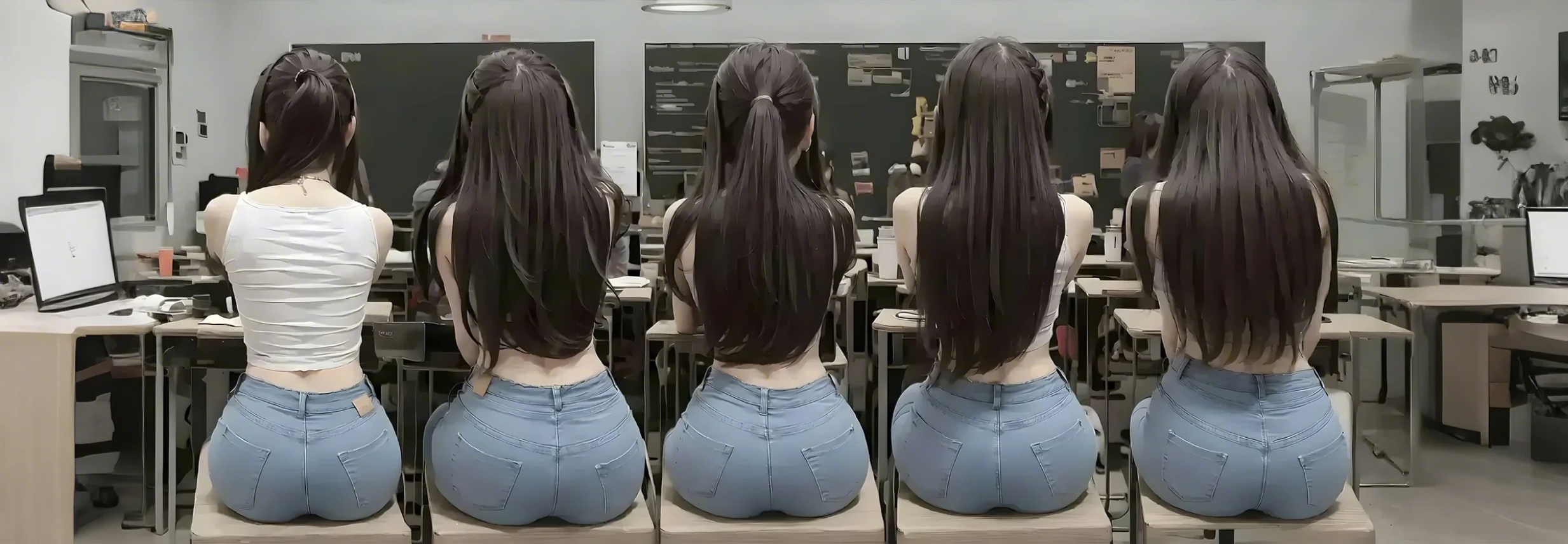
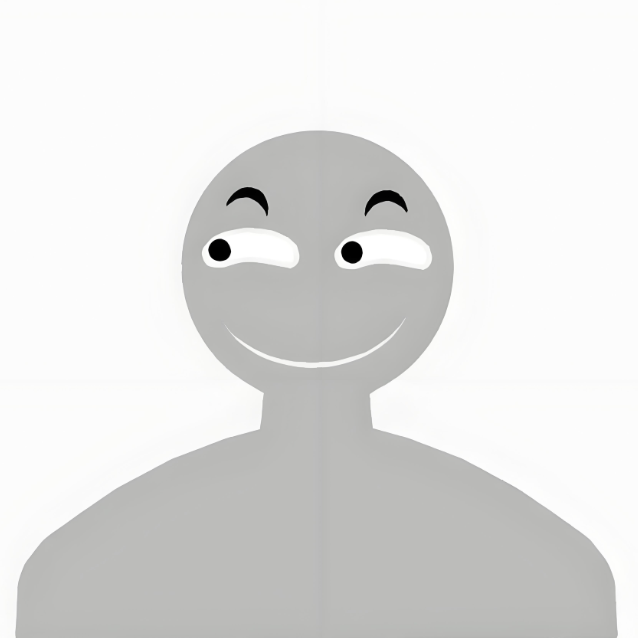






![[人物]VR真实女友游戏人物卡 天外飞仙-3A资源站](https://www.iaaa.xyz/wp-content/uploads/2024/08/d2b5ca33bd20240803140516-376x500.png)
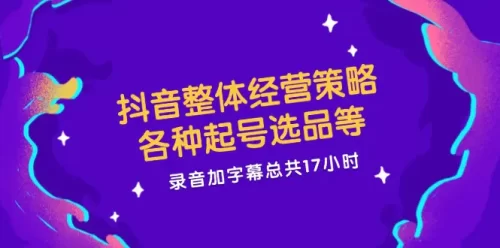
![[游戏PC+安卓]研究体験所 调校-3A资源站](https://www.iaaa.xyz/wp-content/uploads/2024/09/f34e8e52be20240903212234-500x289.webp)
![[AI绘画]云霄 内衣 HD64P+302 MB ai20241202153409002-3A资源站](https://www.iaaa.xyz/wp-content/uploads/2024/12/7953976f2920241204120703-333x500.webp)

![[大片] 陆雪琪 孕肚舞蹈加羞耻贴纸 04'05-3A资源站](https://www.iaaa.xyz/wp-content/uploads/2024/10/d2b5ca33bd20241020003110-500x280.png)
![[舞蹈]LadieAlien20套舞蹈数据-3A资源站](https://www.iaaa.xyz/wp-content/uploads/2024/09/d2b5ca33bd20240928185746-500x475.png)

![表情[hanxiao]-3A资源站](https://www.iaaa.xyz/wp-content/themes/zibll/img/smilies/hanxiao.gif)
请登录后查看评论内容